
I know that teachers are looking for a digital tool to provide digital or blended learning options in the classroom. In my own classroom, blended learning was a big deal to me. I wanted my students to have analog and digital learning experiences because they both provide opportunities to hone skills that are valuable in life.
Skills like locating information, critical thinking, and collaboration are all important and require both face to face and digital opportunities to develop in students.
For me, a blended learning environment was the ideal classroom for my students. It brought together the best of both instruction and materials allowing me as a teacher to create a more inclusive classroom.
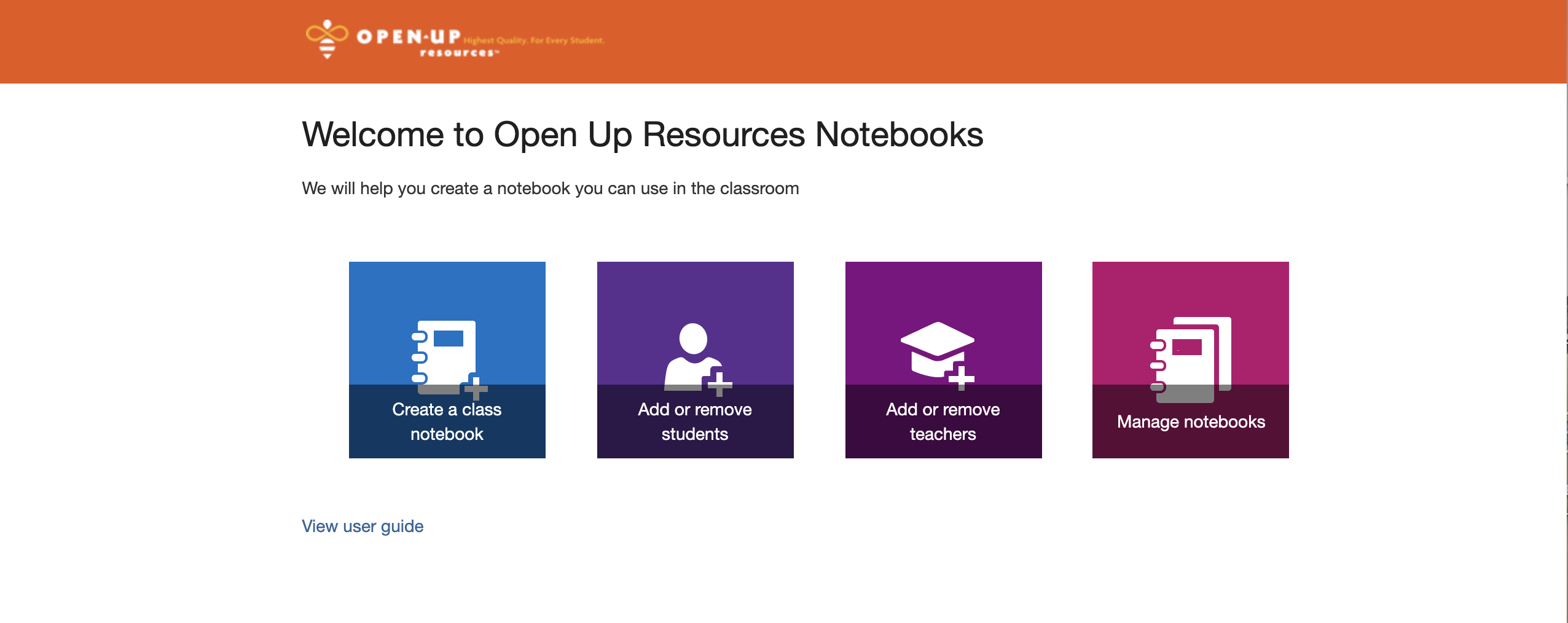
I jumped for joy when I heard about the Open Up Resources curricula available in print and digital modes. I’m crazy about the usability that OneNote provides for users of Open Up Resources 6–8 Math, and OneNote pilot users of EL Education K–5 Language Arts. Teachers and students can record audio notes, insert online videos and add files with ease. Digital Ink allows users to sketchnote while learning and keep all drawings in one place within their personal OneNote.
As a PLC, my grade-level team loved the ability to organize collaboratively to create a content library. With all members of our PLC being able to create and share one grade-level OneNote digital notebook, differentiation for individual students or small groups was a breeze. But not only could we collaborate as a PLC, OneNote class notebooks have a personal workspace for every student and also a collaboration space for lessons and creative activities.
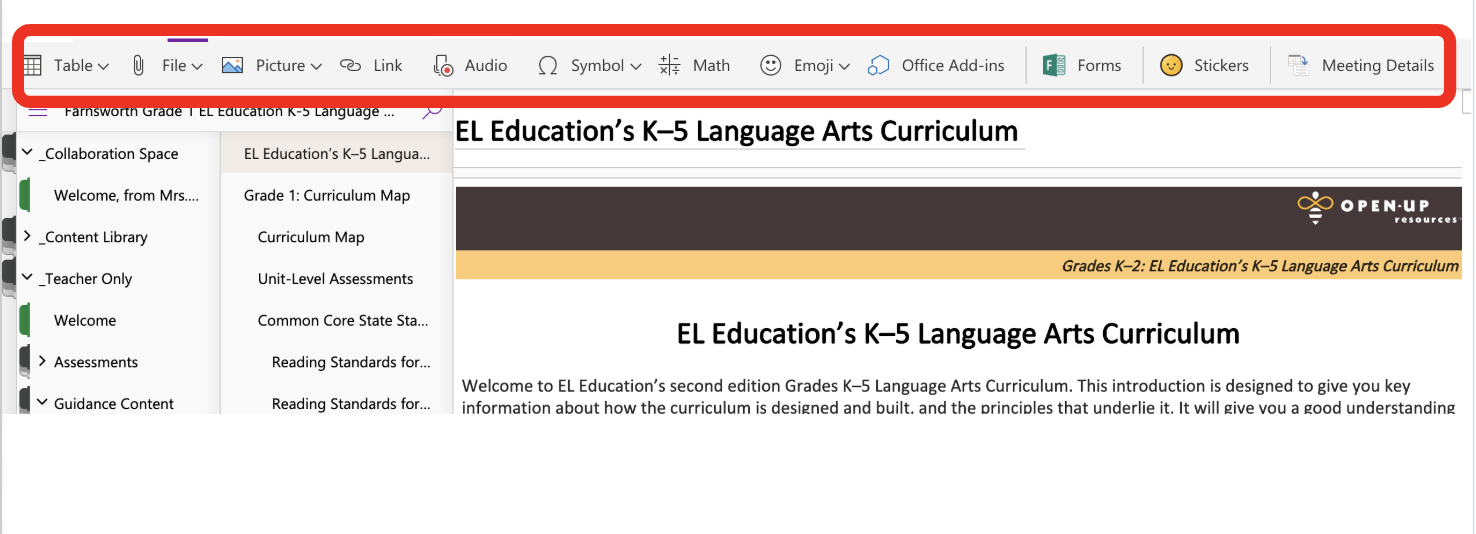
Finally, along with the incredible collaborative and differentiation possibilities of using OneNote class notebooks, teachers and students can also personalize learning through the learning tools and accessibility options available. Microsoft Learning Tools paired with ELL and SEL support found in the Open Up Resources math and ELA curricula equals a win for students.
OneNote access provides educators with a familiar feel of print: tabs, sections, and pages, but in a digital form. And, of course, OneNote is available via a web browser on any device. So whether you have a classroom full of laptops, iPads, Chromebooks, or a mix of devices, we’ve got you covered. Are you ready to dig into the Open Up Resources OneNote platform? Click here to fill out the access form. Not a Microsoft EDU user? No problem. All educators can sign up for a free Microsoft EDU account gaining access to all tools including OneNote. And be sure to join Open Up Resources 6–8 Math and EL Education K–5 Language Arts Facebook Communities to get updates, webinars, and connect with other educators.
Be on the lookout for Part 2 in this series where I will showcase the inclusive power found in Immersive Reader, a view option found in all OneNote notebooks. Immersive Reader provides a customized reading experience for all users. Settings allow students to utilize the text-to-speech option, picture dictionary, line-focus, or even identify parts of speech to support comprehension, making the digital curricula both accessible and differentiated to meet student needs. Oh, and did I mention, this is all FREE?
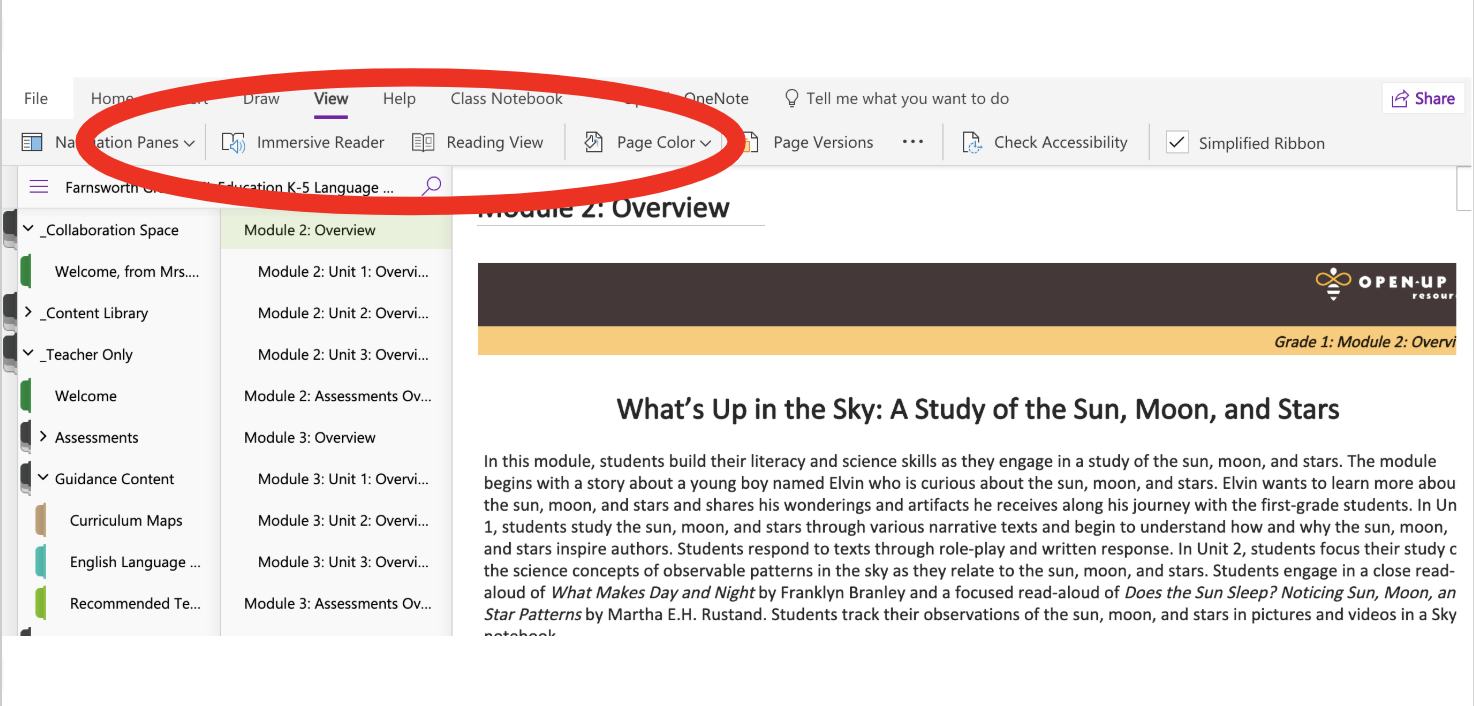
Attending ISTE this June in Philly? Be sure to connect with me (Shaelynn Farnsworth) during the conference, or stop by the Microsoft Education booth on Tuesday, June 25th at 3 PM to see a live demo of Open Up Resources and OneNote!

